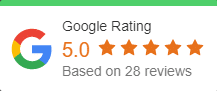How do you get support help when your computer is frozen and you can’t email OnPar Technologies? When you are out of the office and want an update to a support ticket? Or if you are waiting on a resolution to your issue, but need to go on lunch and your worried you will miss a question from us?
You can now text OnPar Technologies and receive text message updates directly to your cell phone.
When you have an issue you text OnPar Technologies at 919-504-5450
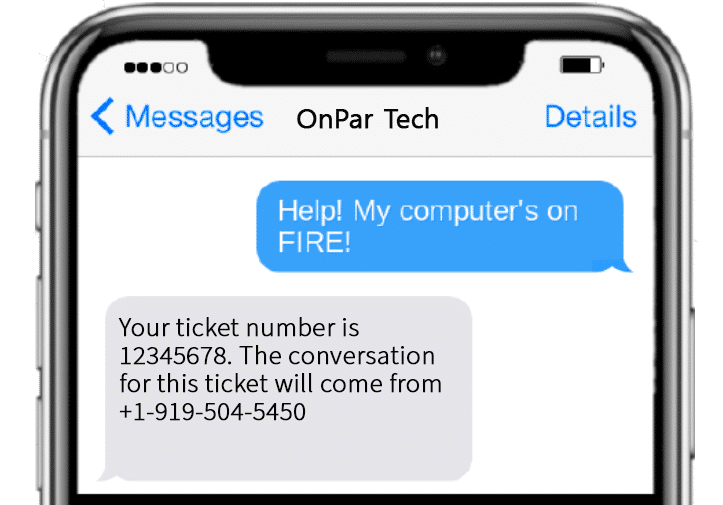
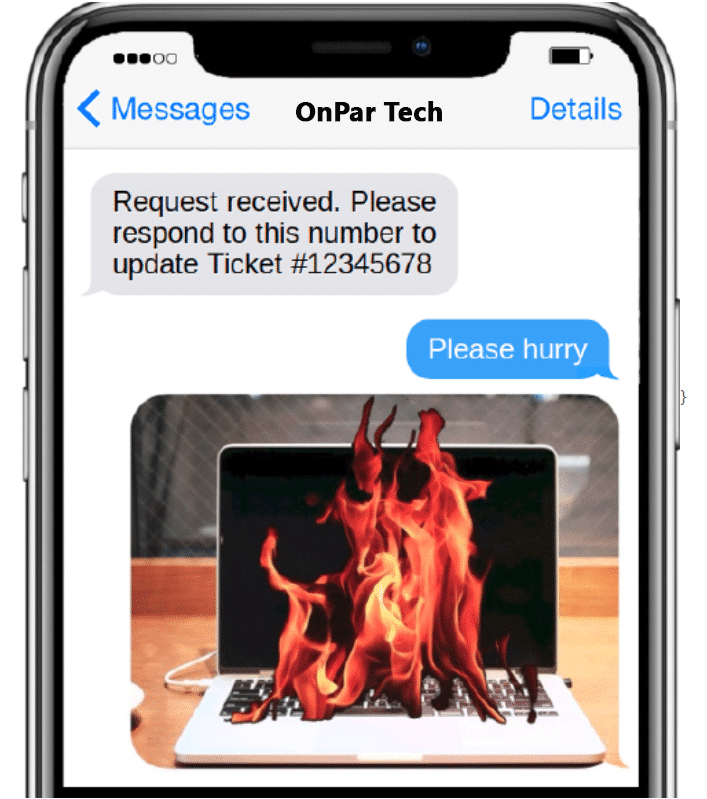
We receive your message to our support dashboard. It is triaged based on our SLA and assigned to an Engineer.
The OnPar Engineer can then respond via text to you. Images, links and texts can be sent to and from your Engineer for more information.
Receive updates directly to your cell phone and ask questions or supply additional information as needed.
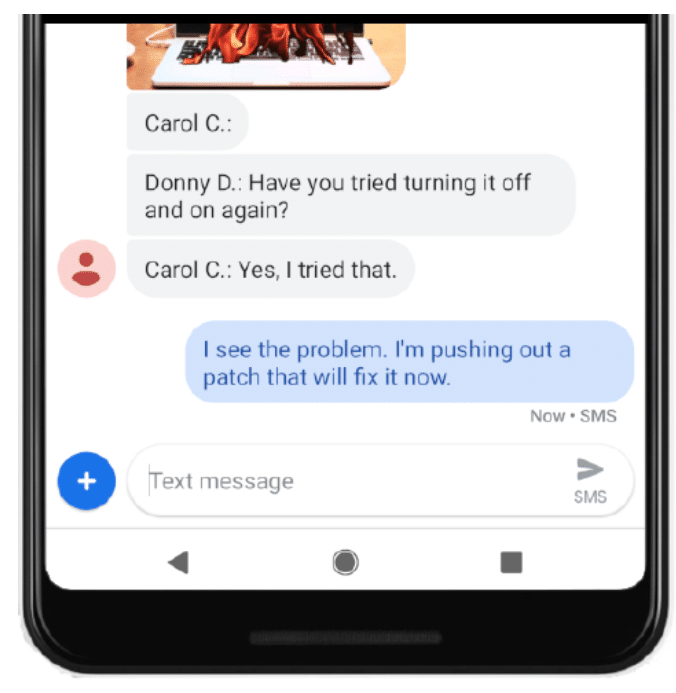
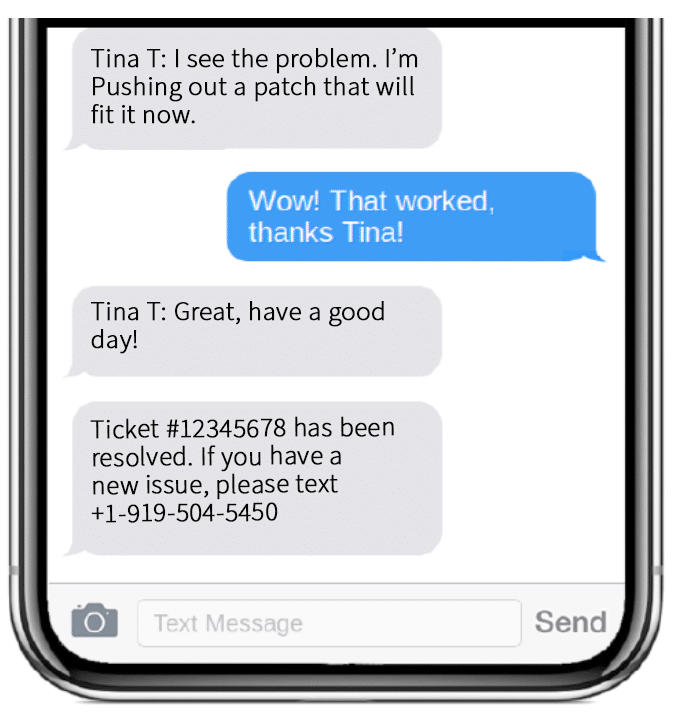
Once the issue has been resolved you will be notified and OnPar Technologies will close the ticket.
To begin texting your support requests to OnPar Technologies, add our support text phone number, 919-504-5450 to your contacts in your mobile phone. Send a text to us with your first name, last name and company name so we can make sure your mobile phone number is updated in our support portal. Once that is complete you will be ready to begin texting your support requests to us.
If you have any additional questions email us at [email protected], call 919-926-9619 or text us at 919-504-5450. You can also reach us by chat or visit our portal at www.onparlaunch.com