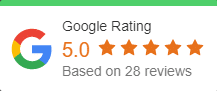Microsoft Teams Telephony
How To Determine If It’s Right For Your Organization
Are you already using Microsoft Teams for the majority of your business communication processes? Then why not use it for your business phones too? Discover how to evaluate it for your organization using this guide.
Download Our Complete Microsoft Teams Voice Guide
Consolidate Your Communications With Microsoft Teams
Tired of trying to coordinate a long list of separate solutions to do your work? One app for this, another for that, and so on? Life is a lot simpler when you can consolidate and reduce the complexity of the IT tools you rely on every day.
Case in point — if you’re already using Microsoft Teams for video calling and chatting, shouldn’t you be able to use it to make phone calls too?
Can You Use Microsoft Teams As A Phone System?
If you’re currently using Microsoft 365 and Microsoft Teams, then you should know that VoIP calling is an option from any one account to another. That’s not all, however — the telephony capabilities in Microsoft 365 feature can also provide your business with a 100% cloud-based telephony system.
Instead of having to buy, install and support complicated and expensive in-office equipment to bridge your VoIP calls with the public phone networks, you can subscribe to it as a service through Microsoft. Think of it as a Microsoft Teams phone system. Your dedicated number is integrated directly with your Microsoft Teams account — it’s really that simple.
Why Should You Consider Using Microsoft Teams As A Phone System?
- Collaborate More Easily: If you already use Microsoft Teams, then you know how well it supports collaboration in the workplace. Imagine how much more effective it would be if you could make and receive calls through it as well? With this service, you get the ability to include external contacts. Add contacts to any call, forward and direct calls internally, and track availability based on Teams profile statuses.
- Integrate Seamlessly: With this solution, you don’t need an actual physical desktop phone. You just need the Teams app on whatever device(s) you’ll be using.
- Enhanced Convenience: The end-user experience gets even more convenient, with a fully consolidated communication and collaboration platform that allows you to instant message, email, and place calls all from one solution.
Is Microsoft Teams The Right Phone Solution For Your Organization?
The fact is that it’s impossible to know whether Microsoft Teams is right for you unless you try it out first. While solutions providers and resellers would like nothing more than to sell you on the product they’re offering, it’s an undeniable fact that whether it’s the right choice for your business is a complicated question to answer.
Does it offer the features you need? Will it deliver the quality and reliability you’re looking for? Will it fit into your business’ specific processes and practices?
There is a vast range of benchmarks for a successful implementation of a new telephony solution. That’s why you shouldn’t just commit outright to using Microsoft Teams for your business phone purposes. You should carefully determine if it’s the right choice for you with a proof of concept (POC).
How Does A Proof Of Concept Work?
Essentially, a POC is a trial period for the new solution. Over the course of 3-4 weeks, you and your team can try out Microsoft Teams as a telephony solution. You’ll get to use its features, learn how it works, and see how well it integrates into your day-to-day processes.
The best part is that you’re not fully committed to the new solution. If at the end of the POC trial you determine that your previous solution was better, or you want to keep looking for something better, then you can do so.
Your POC should include these key steps:
- Define parameters for success.
- Test the solution in action during business hours, monitoring performance, logging issues, and gathering data.
- Review performance at the end of the POC, and determine whether performance issues can be addressed, or if you need to consider an alternate solution.
If you do opt to commit to Microsoft Teams as your telephony solution, you can then move on to a pilot process, which is like the first phase of a full rollout. It will be much the same as a POC but offering even more time to address any configuration or integration errors.
Alternatively, you could first arrange for a product demonstration with a specialist. While this is certainly lower impact and less intensive, it won’t give you as good of an idea of how well the solution integrates into your business processes.
Benefits Of Performing A Proof Of Concept
- Verifying Features & Capabilities: First and foremost, you need to make sure that Microsoft Teams can do what you need it to. In switching to this solution for your telephony needs, the last thing you want is to lose a key capability. That said, it’s important to understand the difference between a necessary feature, and a capability. Whereas Microsoft Teams may not have the specific feature you’re used to with your current telephony solution, that doesn’t mean it won’t still provide the general capability and meet your business needs. It’s important for you and your team to learn how to use its many features, in order to identify any true gaps in its capabilities. For the most part, this shouldn’t be an issue for organizations that currently use a local PBX system. As a cloud-based solution, Microsoft Teams can do a lot that locally hosted solutions can’t. Learning to use these features is the only barrier your team faces in gaining additional business telephony capabilities.
- Integration Capabilities: The POC is also an opportune time to ensure that Microsoft Teams properly integrates with the other solutions your organization relies upon. While Microsoft does offer extensive integration capabilities, you never know how that legacy, line of business application your team uses will work when it comes to playing with others. Make sure you test out how they operate together.
- Service Quality: Obviously, a key factor in the value of any telephony solution is the actual quality of the audio and video calls. A POC gives your team the chance to place and receive calls with clients, contacts, remote workers, and everyone else you communicate with, ensuring it meets your standards for quality.
- Integration With Your Internal Network: It’s important to note that, even when using Microsoft Teams telephony, the first phase of an incoming call is routed by your internal network. That means you need to confirm that your network can deliver the appropriate speed and quality to make it a seamless process. During the POC, you can track performance and make notes when call routing is not as effective as you need it to be.
- Integration With Vendor’s Network: On the other hand, once the call has been routed through your network, it then relies on your provider’s infrastructure. Just as you need to confirm performance on your end, you need to check that your provider’s network is up to the task.
Start Making Calls With Microsoft Teams Today
Stop working between Microsoft Teams and that old desktop phone. Simplify your business communication with the Microsoft Teams phone system.
If you need help evaluating this service, here’s how to get started:
- Book a consultation with our team at a time that works for you.
- Tell us what you need from Microsoft Teams.
- Let us show you how the Microsoft Teams phone system works, and arrange a POC.
- Have us address any issues, and handle the full deployment.