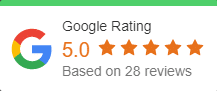How to Enhance a Secure Microsoft 365 Experience?
If you are a small or medium-sized business, you probably use Microsoft 365 as your business platform of choice. It serves to provide your company with everything you need to boost productivity and enhance operational acuity. On the other hand, you also know that cybercriminals are constantly working to target small businesses. There’s a need to ensure the platform is secure to get the most out of your Microsoft 365 experience.
Your business needs more than just enhanced email security in Microsoft 365. The good news is that Microsoft continually works on improving the platform, offering native capabilities beyond what companies have had in previous deployments. While striking a balance between security and productivity can be challenging, it’s not entirely impossible. This guide gives you some tips on what you can do for a secure Microsoft 365 experience.
Check Your Current Office 365 Secure Score
Your Office 365 Secure Score is an analytics tool you can use to gain insights into your 365 security position. This way, you can determine the type of controls that will work best for your business. It will also help you know where you stand in comparison to other companies.
To check your current score, head to the Microsoft Score overview page and check the “Your Secure Score” title. Your secure score will be displayed as a percentage, including the points your platform has achieved out of the total possible points.
Furthermore, you can select the “Include” button next to the score to select different views of your score. The different scores will be shown in the graph on the point breakdown chart and the score tile. Here are some scores you can add to the view of your overall score for a better picture of your platform’s overall score.
- Achievable score: this is the score that your platform can achieve with the current risk acceptance based on your Microsoft licenses.
- Current license score: the score shows the level of security that you can achieve within your current Microsoft license.
- Planned score: this shows the projected score when the planned actions are completed.
With the secure score tool, you can also track your progress and evaluate all the historical scores from the dashboard. Based on the results, you can plan to take the following actions to improve the security of your Microsoft 365 platform.
Take Action to Boost Your Secure Score
You can check the “Improvement Actions’ tab that lists the recommended security measures that help you address the security loopholes within the platform. It also entails the status of these recommendations, showing you whether they need to be addressed or they are already resolved and completed. To make your work easier, you can search, filter, and categorize the recommend improvement actions.
Other measures to take include:
Configure Conditional Access
Cybersecurity continues to be a hot topic in the business world as hacking attempts persist. Your company may have been subjected to a login attempt without your knowledge. The fact that you never realized that this happened is because Microsoft filtered out the attempt by labeling it as a botnet attack.
In such incidents, Microsoft manages to keep your company and data safe, but it doesn’t entirely protect the system from malicious actions. This is the reason you must set up conditional access policies. This setting allows admins to set controls to specific actions, applications, and authentication procedures. When you define your access policies and enforce controls around actions on the platform, you provide an additional layer of security both for your data and access to applications.
Activate OneDrive Folder Protection
Enabling the OneDrive Folder Protection makes it possible for each of your document folders to be backed up to the Cloud. This means that in the event of poor connectivity, you won’t experience latency issues or VPN tunneling. OneDrive also makes it possible for you to protect your data files. If any of your devices become infected in any way, OneDrive will retain 100 variants of every file, which you can later roll back, reimage the device, and continue with your business operations.
Activate Mobile Device and Mobile Application Management
Many applications these days allow you to wipe your devices clean if they’re lost or stolen. This gives you some peace of mind as far as the security of your data is concerned. However, this is not always a viable option at the enterprise level. This is where Microsoft Intune comes in to help you manage your devices from a single location. You can also choose the applications and corporate information each device can access. The tool also allows you regularly update policies and deploy them to the devices. This way, users will only have to log in via their work accounts to access that information.
Apply Role-Based Access Control
Through your Microsoft 365 platform, you can assign roles to workers with specific tasks to complete or crucial data to access. Exercise a lot of caution when assigning roles, especially when granting them ‘Global Admin’ access. Global Admin rights allow a user to access management features and data across all online services. Allowing many users to have this access can pose a huge security risk to your organization.
For more security, ensure you review your user’s need for access to certain information. Only assign them roles depending on the need for access. This practice prevents a threat actor from breaching the system since the controls automatically restrict them from gaining access.
Final Thoughts
It’s crucial to conduct a periodic security assessment of your Microsoft Office 365. Doing so will help you establish where your business may be at risk and the measures you can put in place to improve the security level. The above security tips will help you enhance your Microsoft 365 experience.
If you would like help with configuring any of the above settings, an expert can help you with the process. At OnPAr, we have a team of experts to help with all your cybersecurity issues. Give us a call today, and let us talk about enhancing a secure Microsoft 365 experience.