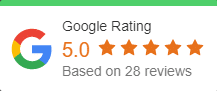Transform Your Communication With Microsoft Teams Voice Calling
It is safe to say that 2020 was an unforgettable year; COVID-19 transformed work dynamics across a variety of industries and forced a digital adoption that would have normally taken workplaces multiple years to adapt to. Remote working has been on the rise for quite some time, but the COVID-19 pandemic has quickened this trend.
Remote working has now become the new normal, empowering teams across the globe to work efficiently and effectively has become even more important as more businesses and organizations have adopted remote-work models or hybrid work models. Great communication has always been the foundation of successful operations, and in the new normal, having the right technology and solutions to support successful collaboration remains important.
All the above helps to make a solid case for investing in solutions that will support the more scattered workforces that businesses and organizations expect to manage.

The Growth of Cloud Telephony Solutions
Since the beginning of 2020, we have seen significant growth in the use of Microsoft Teams, with the number of daily active users increasing by 70 percent in a span of 2 months. 95 million users were added to Microsoft Teams in 2020. Microsoft Teams was mainly been used for internal collaboration, but as more businesses and organizations deploy Microsoft Teams we anticipate that more businesses will use Microsoft Teams for internal and external communication and collaboration.
Microsoft Teams Calling
Microsoft’s Phone System can turn Microsoft Teams into a business telephony solution. Users will be able to make calls and receive calls from the Microsoft Teams solution on any device, regardless of the location. Voice calling in Microsoft Teams can be a replacement for your business or organization’s in-house phone systems. The voice calling capabilities in Microsoft Teams are powered by the phone system functionality attributes within Microsoft 365.
Some of the best features available in Microsoft Teams Voice Calling include the following:
- Microsoft Teams Calling Plans
- Cloud-based phone system with advanced features, such as call transfer and call queues
- Audio conferencing
- Domestic calling plan
Calling Plans
There is an understanding that there is no one-size-fits-all plan for every business or organization. Understanding this, Microsoft Teams calling plans can be adjusted to suit the needs of your business or organization. When you are equipped with the right calling plan, you will not have to worry about paying for anything you do not need. You will not have to worry about paying for charges related to calls between global offices, nor will you have to worry about call forwarding charges. You will have enough minutes to take care of your business-related needs, regardless if the calls are local, national, or mobile.
Benefits of Microsoft Teams Calling
While many businesses and organizations maintain a steady set of IT services and solutions for each user, telephony solutions are generally the anomaly. It is not uncommon to discover different types of telephony equipment scattered across an office or remote-work locations, and a different telecommunications provider for global offices. When telephony is moved to the cloud, businesses will have the best opportunity to create a more standardized approach across the entire business ecosystem. When telephony is moved to the cloud, your business or organization can expect to benefit from the following:
- Improved efficiency
- Improved flexibility
- Better compliance
- Reduced costs
- Improved Control
With a comprehensive telephony solution for all users, all users will have a consistent experience, resulting in better compliance and reliability. Costs will also be reduced because you will no longer need to purchase any expensive PBX equipment. One telephony solution will also reduce the number of contacts and relationships you will have because there will no longer be a need to have multiple carriers.
Improve Communication and Collaboration
When users use Teams for voice calling, each user will be able to communicate and collaborate with ease, allowing for greater efficiency and productivity across the board. Users can make and receive voice calls using Teams from any location and on any device, giving users the flexibility they need to perform their daily responsibilities.
Users can work from the office, a remote location, or on the go with the peace of mind that calls can still be made and received. Users will also have a dependable and consistent experience for all communication and collaboration efforts. Internal calls and external calls can be made from the same platform that is used for messaging and file-sharing.
Microsoft Teams has partnered with multiple vendors to make equipment and devices that will support calls made through Teams. With more businesses and organizations allowing employees to work from home, voice calling has become a major asset to workplaces across the world. With many customizations and integrated devices, using Microsoft Teams to make and receive phone calls is definitely worth exploring.
If you are looking for flexibility and scalability without the need to invest in expensive infrastructure, you should definitely take Microsoft Teams into consideration. Voice calling with Teams makes making and receiving business calls a breeze through a variety of platforms integrated into your Microsoft 365 platform. It is important to gain an understanding of all the details of Voice Calling in Microsoft Teams so you can ensure you will receive all the features you need.
It does not matter what path you decide to take once you implement Microsoft Teams Voice Calling, you will have a simple, reliable, and cost-effective way to fulfill your needs. OnPar Technologies is a huge Microsoft cloud partner, and we are a trusted provider to enterprises throughout the United States. When you adopt Microsoft Teams Voice Calling, you will gain the ability to integrate with other features in Teams, resulting in a more seamless and fluid way of working.
We anticipate more businesses and organizations will make adjustments to the way they operate, and our experts and specialists are available to discuss all of your options and help you determine the best route to take. Connect with OnPar and book a no-obligation technology consultation. Call us today at 919-926-9619 or email us at [email protected].