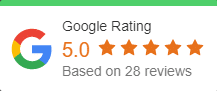Your New Favorite Feature of Microsoft Teams Isn’t Chat
If you asked every user of Microsoft Teams about their favorite feature, you’d hear about a wide variety. Yes, Microsoft Teams users consistently report more than two dozen top-ranking features on a list of fan favorites – and the chat feature isn’t first on the list.
A common misconception is that Microsoft Teams is mainly a chat application, a replacement for Skype for Business. When Microsoft released Microsoft Teams in 2017, it was also announced that Microsoft would phase out Skype for Business in favor of a newer, more sophisticated, and feature-rich platform in Microsoft Teams.

What Can Microsoft Teams Do for Your Business?
The built-in capabilities of Microsoft Teams focus on real-time communication, including private and group chat features, but also more opportunities for Team members to collaborate:
- Conferences and Meetings – Audio, video, and screen sharing options for groups of up to 300
- Live Events – Stream audio and video for up to 10,000 attendees
- Device-friendly – With mobile apps for users, Team members can improve productivity and address anything from anywhere, instantly
Developed for the modern professional and leveraging state-of-the-art technology, Microsoft Teams delivers a powerful package of features in a user-friendly platform.
Your New Favorite Microsoft Teams Feature
Yes, Microsoft Teams is fundamentally focused on teamwork, thrusting communication and collaboration into the forefront of your operations. Ever the innovation machine, Microsoft developed Microsoft Teams with a promise of more than chat capabilities. Your new favorite feature is on this list:
- Integration with Microsoft 365: As part of the Microsoft 365 suite of productivity apps, Microsoft Teams integrates with other Microsoft 365 software allowing users to access Word, Excel, SharePoint, OneNote, Outlook, and more from within Microsoft Teams.
- Reduce Email: Real-time communication without the endless stream of new messages in your inbox? Yes, please! Read updates and stay in the loop right in Team Channels where all Team members can view and respond.
- Compliant Collaboration: Sharing documents and spreadsheets in a secure environment with advanced security controls with data encryption that meets compliance standards for ISO 27001, HIPAA, and more.
- Complete Transparency: Microsoft Teams recognizes that modern operations involve a mixture of internal teams and external resources, and “outsiders” can be granted access to communication Channels.
Can’t Decide? You Don’t Need To!
If you’re not already utilizing Microsoft Teams for your business to take advantage of everything outlined here, getting started is very easy!
- Create and name your first Team
- Add your Team members – individually or in groups
- Create your Channels
Microsoft Teams won’t replace email, and it’s not “just” a chat program – but most importantly, it offers a simplified way for teams to communicate and collaborate more efficiently. Without communication delays, teams see improved productivity without geographical limitations, which is great for remote or globally distributed teams.
With such a robust set of features, how can you choose your favorite? You don’t have to.
Discover your favorite Microsoft Teams feature – or features – today!