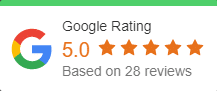Scammers Using Fake PayPal Invoices Targeting North Carolina Businesses
Key Points from Article
- Sending a fake invoice from a real PayPal is the newest scam
- Businesses lose an average of $4.5 million per year to online fraudulent transactions
- Fraudsters target companies processing multiple invoices regularly
- The phishing emails used in this scam come from an actual payment account, mimicking that of reputable vendors
- The emails often bypass businesses’ email spam filters
In 2021, PayPal revealed that businesses lost around $4.5 million to fraudulent transactions. Experts claim that companies keep losing more since scammers come up with newer, hard-to-suspect tricks from time to time.
While there are several means to defraud, many scammers today leverage on one new trick— fake PayPal invoices. In this fraud, scammers target North Carolina’s businesses that handle invoices regularly.
The at-risk businesses include corporates, retail outlets, merchants, and other companies that order products or services from various vendors. OnPar Technologies has demystified the new scam to help businesses in North Carolina spot and avoid it.

How the Fake PayPal Invoice Scam Works
The fake PayPal scam is not complex. Online fraudsters create PayPal accounts mimicking those of reputable organizations and vendors like Amazon or Go daddy. Afterward, the scammers use fake PayPal to send fake invoices.
Since the invoice seems to come from reputable vendors, probably one serving your business somehow, you will likely take action without a second thought. Usually, fraudsters expect your business in North Carolina to respond in three ways.
First, the fraudsters expect you to clear the invoice, which means sending them money for a service or product not rendered. Second, the scammers encourage you to call a number indicated on the invoice to cancel the wrongful purchase or seek clarification. Upon reaching out, the scammers convince you to disclose sensitive information. Lastly, the scammers attempt to click a phishing link attached as a note to the invoice.
Ways to Spot a Fake PayPal Invoice Scam
Usually, a PayPal invoice scam comes in the form of a standard PayPal email notification stating that you have received an invoice from a particular vendor or individual. Therefore, you will automatically tell its authenticity since you know your pending bills.
However, if it appears genuine, here are other red flags to help you from losing money or disclosing your sensitive business information.
The Invoice has a Note Asking you to Contact the Vendor
The fraudsters using PayPal invoice scam understand that you might need clarification once you feel that an invoice was wrongly sent to your business in North Carolina. As a result, they provide a phone number to contact.
Upon calling, the scammers ask for sensitive information like the business’s name, credit card number, passwords, or social security number. They pretend to use the information to cancel the wrongful purchase.
Reputable vendors like suppliers, insurance firms, utility companies, or banks do not need sensitive business information to cancel purchases or subscriptions.
The Invoice’s Note Request you to Click a Link
Other scammers attach a note asking you to click an attached link to cancel a purchase that led to the wrongful invoicing. Usually, this link directs you to a phishing site that steals your passwords and other sensitive credentials.
Also, the phishing link can download and install spyware into your business phone or computer. Tech-savvy scammers use spyware to get sensitive data they could use to empty your business’s bank accounts or credit cards.
Threats to Clear Payment or Cancel Purchases
Some fake PayPal invoice scams, especially those from fraudsters imitating PayPal’s billing department, threaten to transfer funds to the vendor if you do not take action within a specified time frame.
For instance, the emails can ask you to cancel suspicious purchases through a link or phone number or contact the vendor to resolve your issue. Failure to do so, the ‘PayPal billing department’ threatens to clear the invoice automatically.
Note that legitimate companies do not mount unwarranted pressure to make you clear invoices. Contrarily, PayPal will never clear an invoice automatically, even if it is past the due date.
Tips to Avoid Fake PayPal Invoice Scams
Avoiding fake PayPal invoice scams is easy since you need to spot authentic invoices from fakes. Here are practical tips for using as a benchmark to protect your business in North Carolina from losing its finances or disclosing sensitive information to scammers.
Do not Act on Suspicious Invoices
For a fake PayPal invoice scam to work, you must clear the invoice, call the scammer, or click a phishing link. Without taking action, the PayPal invoice scam won’t work. Therefore, if you receive a suspicious invoice, do not respond.
Confirm Invoices Before Clearing
No matter how genuine an invoice appears, check your records to verify if you purchased a product or service from the vendor before tapping on ‘view and pay.’ In case you suspect anything, you can also contact the said vendor through a known contact number.
Train Your Business’ Staff on Fraud
Scammers keep evolving their game from time to time. For instance, they used texts, emails, and phone scams to defraud businesses. But, today, they have switched to PayPal invoices— text and email scams no longer work effectively. For this reason, it matters to keep training your business staff on common scams.
What to Do When you Fall for the Fake PayPal Invoice Scam
While the scam looks easy to detect, you can easily fall for it, mainly if you handle several invoices from multiple vendors. When that happens, there are a couple of steps to prevent further loss or even get a chargeback, just in case the fraudsters are yet to withdraw or transfer it.
File a PayPal Dispute
Filing a PayPal dispute is the first thing to do when you clear a fraudulent invoice. Disputing lets PayPal hold the funds in a scammer’s PayPal account until you resolve the dispute. Your business could be lucky to get a chargeback upon a successful resolution.
To file a chargeback dispute, log into your business’ PayPal account, head to PayPal’s resolution center, and click on ‘report a problem. Scroll to the fraudulent transaction, and follow the on-screen prompts to file the dispute.
Change Passwords
If you click a phishing URL or provide sensitive data, change the password of your PayPal and banking apps, or freeze your credit cards and bank accounts until you get the mess sorted. That way, the fraudsters might not cause extra harm to your credentials.
Let OnPar Protect Your Business in North Carolina From Fraud
Using fake PayPal invoices is not the only tactic scammers use to swindle businesses in North Carolina. But they also use phishing emails, texts, phone calls, and other hard-to-detect tricks. The scammers keep upgrading their skills— the reason businesses lose massive amounts from time to time.
Fortunately, with OnPar IT services, you can reduce the risk of fraud to near zero. Our team of IT experts provides the solutions and support needed to give you a perpetual edge against fraud. Contact us to learn how we can enhance your security against scammers.