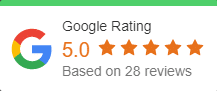To Backup Microsoft 365 or Not, That Is The Question
Do I need to back up my data in Microsoft 365?
The question of whether a business or organization using a system like Microsoft 365 should deploy backups is asked regularly. Some people are firm believers in backups while others assert that backups are not necessary because Microsoft is a trusted provider and will ensure all data is taken care of. Currently, the only backups of customer data that are taken by Microsoft within 365 are for SharePoint Online. There is no backup option for customer data with Exchange Online, Azure Activity Directory, or Teams.
Deciding whether your business or organization needs external backups is a complex question that has a complex answer. Some businesses and organizations have to abide by strict guidelines and environments that may need to utilize external backups. Some are operating under a cloud-based structure and others are operating under a hybrid-based organizational structure. Some businesses and organizations will use all applications that are provided by Microsoft 365, while others only take advantage of a few of the offerings.
The above factors will have an impact on whether a business chooses to backup Microsoft 365.
Reasons Backups Are Deployed for Microsoft 365
Outside of Microsoft 365 service protections, reasons some businesses utilize backups of 365 are:
- Hackers are gaining access to administrative accounts
- Ransomware threats and/or attacks
- Data purging
- Businesses feel it will be best to have some of their data under another provider’s control
- The need to maintain various files and documents for a prolonged period
- Compliance requirements
- They need protection against accidental deletion
Vulnerabilities in Data Protection
As cyber threats and cybercrime continue to rise, more businesses and organizations are uncovering a variety of vulnerabilities in data protection. As a result, there are several reasons why deploying a backup of Microsoft 365 may be a good thing:
Protection Against Accidental Deletions
What happens if you accidentally delete OneDrive, SharePoint, or mailbox data? This one accidental deletion will be duplicated across the entire network. While recycle bins and version histories can offer protection if there is a data loss, the protection is not significant. As a result, your road to removing your data can be a long and difficult one. In Microsoft 365, there are hard deletes and soft deletes. A soft delete is temporary and the data can be recovered, but a hard delete will be completely purged and will be gone forever.
Protection Against Cyber Threats
As more reports continue to be released about ransomware and other cyberattacks, we are gaining a better understanding of how impactful and damaging these threats can be. After a cyberattack, not only will a business or organization’s confidential data be at risk, but the reputation of the business or organization will also be at risk. Customers, clients, vendors, etc. will begin to question whether they should continue trusting the business with their data, and even the most loyal customers will feel they should no longer associate with the business because they failed to protect their most valuable assets, their confidential and sensitive information.
Protection Against Internal Security Threats
Whenever businesses and organizations think of security threats, the thoughts will usually steer towards hackers, malware, ransomware, etc. However, today’s threats are not just external, they are internal as well. Internal threats and attacks happen more often than people think. While most internal security threats are unintentional, there are many that are intentional. User and administrative access to files and data can change quickly, and this can make it difficult to keep your eyes on all users.
If an employee was recently terminated and wants to take action on your systems, that employee could intentionally attempt to delete data before he or she leaves. Will Microsoft know that this employee is no longer a regular user, but a disgruntled ex-employee? No. Some users will also create internal security threats by downloading or uploading files that are infected, or sharing confidential information to an unauthorized site.
Compliance Obligations
No one wants to face any type of legal action, regardless of how small or how major the issue may seem. Sometimes you will need to recover specific files and emails while the legal action is ongoing. Businesses and organizations will never expect to be a part of any type of legal action until it actually happens. While Microsoft does have some safety protections, the protections implemented by Microsoft will not be strong enough to excuse you from legal trouble. If a user is accidentally deleted, their accounts on other services will also be deleted. If you want to ensure you maintain compliance with state, local, industry-related compliance and legal requirements, a Microsoft 365 backup can ensure you have access to any documents you will need amid legal action.
What Should You Consider for Backups?
As you attempt to reach a decision on whether you should deploy backups for Microsoft 365, here are some things you should think about:
- The backup destination
- Capacity requirements
- Security
There is no denying that accidents happen and that data loss does happen. While the technology inside Microsoft 365 is improving all the time, many businesses and organizations will find that Microsoft 365 backups is the best solution for them. At the end of the day, you will decide if external backups are needed for your Microsoft 365 data.
After you understand what type of data is created in Microsoft 365 and how it will be used, you will gain a better understanding of how you should protect that data. You will be able to ask yourself if there any holes that need to be filled and if backups can fill in those holes. While you are discussing backups, you will need to take legal compliance, regulatory compliance, external and internal threats, etc. into consideration.
You have to focus on your business or organization’s needs and know that there is no one-size-fits-all solution. Focus on how backups can solve your problems, and you will be able to make a more informed decision. Contact OnPar Technologies at 919-926-9619 to book your no-obligation technology consultation.