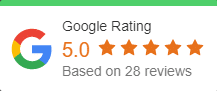5 Benefits of Microsoft 365 Business Premium For SMBs
Businesses need a solution to keep employees connected and productive regardless of their physical location while simultaneously safeguarding their data and protecting them against cyber threats. Microsoft 365 Business Premium provides a cost-effective but highly efficient solution for small to medium-sized businesses.
It brings together advanced security capabilities with collaboration tools to help you run your business securely from anywhere. What’s more, Microsoft 365 Business Premium has multiple subscription levels, allowing businesses to grow and scale at their own pace. Here are the top five ways in which Microsoft 365 business premium can benefit your business.
1. Communicate and Collaborate Effortlessly
Effective team communication and collaboration are at the core of every thriving business. This is especially true if you have a lot of remote employees in your business. According to Buffer’s State of Remote Work Report, 20% of remote workers claim communication and collaboration is the biggest struggle of working remotely.
Without that constant face-to-face interaction, your employees will need access to modern business collaboration tools that make it possible to brainstorm, work together on a project, or go over edits and approvals remotely and in real-time. Microsoft 365 Business Premium enhances productivity through collaboration, allowing your team to better unleash their creative sparks during brainstorming sessions, meetings, and presentations.
You want your team to spend less time switching between apps or searching for files and more time being productive, something Microsoft Teams accomplish beautifully. Your employees can collaborate in real-time through chat and online meetings, share files, and co-author documents all in one convenient place.
2. Protect Your Work Data from Unauthorized Access
Your remote employees need access to data and files, but their email and passwords could get hacked. Luckily, Microsoft 365 Business Premium’s data protection features help organizations safeguard their business-critical data and ensure only authorized employees have continued access to it.
The built-in advanced Multi-Factor Authentication (MFA) feature has been shown to thwart 99.9% of identity attacks, protecting you against lost or stolen passwords. MFA requires employees to present a second form of authentication, such as a verification code or physical token, to confirm their identity before accessing resources within their cloud tenant.
Additionally, Microsoft 365 Business Premium comes with conditional access policies that help ensure that only authorized employees have access to company data. Conditional access policies allow you to specify access restrictions based on several factors, including the time of day, device type, location, and more.
3. Microsoft 365 Business Premium Helps Protect You Against Phishing Attacks and Ransomware
Phishing attacks usually come as email attachments from hackers and dubious individuals. That’s why Microsoft 365 Business Premium built a real-time AI-powered malware scanning technology (Advanced Threat Protection) that automatically scans attachments and links in shared docs across email, teams, and OneDrive, neutralizing phishing attacks upon arrival.
On the other hand, Anti-Spoofing Technology Protection ensures no malware element invades your email, preventing impersonation from unauthorized sources. It also helps thwart ransomware by preventing unauthorized apps or scripts from accessing your files. You can also enable BitLocker encryption to provide an additional layer of security and enable Windows Exploit Guard to provide advanced protection against ransomware. Additionally, you can configure automatic updates to apply the latest security features and updates to all employee devices on a defined schedule.
4. Safeguard Your Sensitive Data
Keeping data secure should be a priority for every digitally-driven business. When dealing with sensitive data like customer payment details, you need information protection capabilities. Fortunately, Microsoft 365 Business Premium is equipped with advanced information protection capabilities that help safeguard confidential data against breaches or accidental loss by encrypting email and protecting against unauthorized access. These comprehensive data protection features include:
- Data loss prevention (DLP) policies: The DLP policies can help your organization identify and protect business-sensitive information, including Social Security numbers, medical records, and credit card numbers. These policies need to be put in place manually by your administrator, allowing you to create and implement a data loss prevention policy tailored to your organization’s security needs.
- Message encryption: It combines encryption and access rights capabilities to help ensure that only intended recipients can view message content. Microsoft 365 Business Premium Message Encryption works with Outlook.com, Yahoo!, and Gmail, and other email services.
- Exchange online archives: This is a cloud-based archiving solution that works with Exchange Online or Microsoft Exchange to support organizations in archiving, compliance, regulatory, and eDiscovery challenges by providing advanced archiving capabilities, including holds and data redundancy. You can use retention policies to help your organization reduce the liabilities associated with email and other communications or leverage archiving to provide secure, long-term cloud storage that meets regulatory compliance requirements.
5. Secure Your Work Data on Personal Devices
Employees use personal phones and laptops to sometimes access work data, and if your sensitive corporate data is being stored on someone’s personal device, you’d want to make sure that device was secure, right? By investing in Microsoft 365 Business Premium, you can prevent confidential work files from being saved into unsecured personal locations.
With Microsoft 365 Business Premium’s mobile device management (MDM) feature, you can help secure and manage your employees’ enrolled mobile devices like iPhones, iPads, Androids, and Windows phones. You can create and manage device security policies, remotely wiping an employee’s device if it is lost or stolen to remove all sensitive company data, reset a device to factory settings, and view detailed device reports. You can also automatically wipe the data on an employee’s devices if they’re no longer with your company. This will save your company from data theft and blackmail.
Bottom Line
There’s no doubt that Microsoft 365 Business Premium is much more than a collection of Office apps. It’s an integrated cloud-based solution, bringing together productivity apps from Office and collaboration tools such as Microsoft Teams, with advanced built-in security and device management capabilities to help protect your business against advanced cyber threats, safeguard your data, and manage your devices. And what’s more, it’s cost-effective and easy to use.
At OnPar Technologies, we provide certified Microsoft 365 Business Premium support to small and medium businesses in Raleigh, Greensboro, Durham, Winston-Salem, and throughout North Carolina. Contact us today for more information on how Microsoft 365 Business Premium can immediately transform your business. You’re just a click away from safeguarding your business from cyberattacks and increasing your productivity!