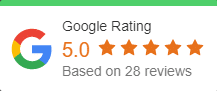The modern workplace presents many challenges for teamwork. With the rapid spread of COVID-19 organizations, employees and students across the globe are being thrown into remote work and learning in order to keep themselves and the people around them safe and healthy.
Adjusting to remote work and learning
The need to work securely and efficiently from home, is now bigger than ever. The COVID-19 outbreak has affected how we work, how we socialize, our family life and community life, but it doesn’t mean work has to stop.
OnPar does not commute to work, we utilize Microsoft Teams to keep working. We have done this for the past 10 years and know the ins-and outs of working in a remote environment. Allow us to guide you into the remote workforce with our knowledge and understanding of the needs that come with this new environment.
A hub for teamwork in Office 365
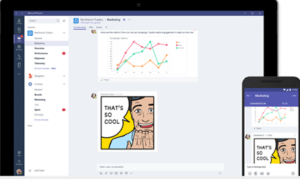 Give your team access to the information they need, right in Microsoft Teams. Manage all your conversations, files, and tools in one team work-space. Enjoy instant access to SharePoint, OneNote, PowerBi, and Planner. Microsoft Teams brings chat, content, people and tools together, all in one hub, wherever you are.
Give your team access to the information they need, right in Microsoft Teams. Manage all your conversations, files, and tools in one team work-space. Enjoy instant access to SharePoint, OneNote, PowerBi, and Planner. Microsoft Teams brings chat, content, people and tools together, all in one hub, wherever you are.
Chat, calls and meetings for today’s teams.

Keep everyone in the know. Stay connected with chat, calls, and meetings within your team and in private or small group conversations. Schedule and join online Teams meetings with HD video, VoIP and dial-in audio conferencing options. Share your files, apps or desktop in online meetings and review the important moments later with transcriptions of recorded content.
Customizable and extensible
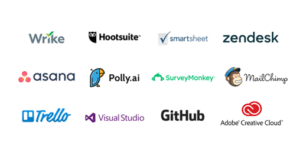 Tailor your Teams workspace to include key cloud services, explore data, and get updates from the apps your teams use every day. Create custom channels based on work streams or topics. Pin commonly used files and websites for easy reference. Add boys that work on your team’s behalf. Build custom integrations to your existing business processes with the Teams developer platform.
Tailor your Teams workspace to include key cloud services, explore data, and get updates from the apps your teams use every day. Create custom channels based on work streams or topics. Pin commonly used files and websites for easy reference. Add boys that work on your team’s behalf. Build custom integrations to your existing business processes with the Teams developer platform.
OnPar makes all this setup a breeze. Trust the professionals of remote work to setup your remote environment. We have been a remote company for over 10 years, we know what works and the challenges of being remote.
Enterprise security, compliance, and manageability
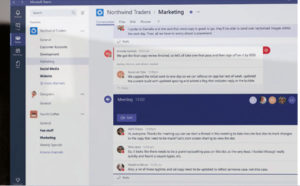 Microsoft Teams provides the enterprise-level security, compliance and management features you expect from Office365, including broad support for compliance standards, and eDiscovery and legal hold for channels, chats and files. Microsoft Teams encrypts data at all times, at rest and in-transit, and includes multi-factor authentication to enhance identity protection.
Microsoft Teams provides the enterprise-level security, compliance and management features you expect from Office365, including broad support for compliance standards, and eDiscovery and legal hold for channels, chats and files. Microsoft Teams encrypts data at all times, at rest and in-transit, and includes multi-factor authentication to enhance identity protection.